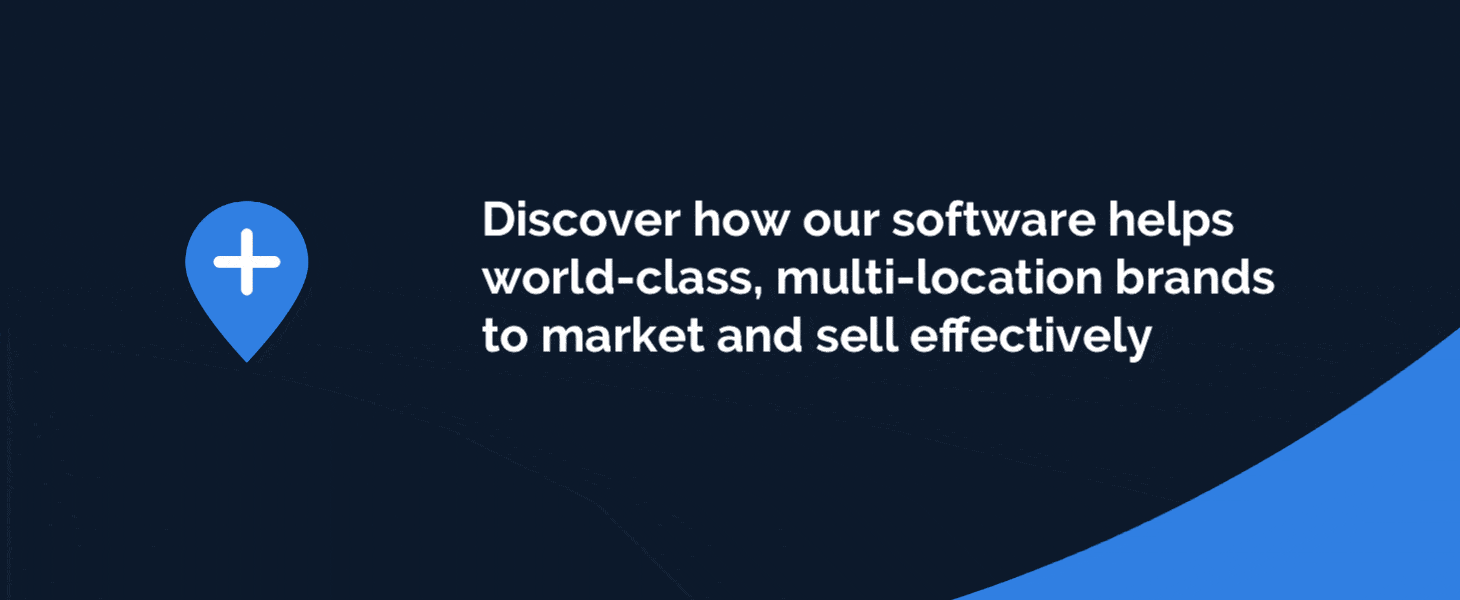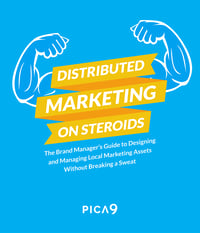Is your distributed organization buried under a mountain of creative files?
Unfortunately, creating a process for developing, organizing, distributing, and customizing creative and marketing promotions can make even the most advanced brand managers and graphic designers want to pull their hair out.
The fact is, your multi-located business needs to commit to expert organization before the mountain gets too difficult to climb. Fortunately, the most successful distributed organizations have already "figured out" creative asset management and you can copy many of these strategies and tactics for your own business.
5 Tips to Produce and Manage Creative Assets
With organized systems and processes in place, creative is used effectively, marketing waste is minimized, and stakeholders – brand managers, graphic designers, local users – work more efficiently.
Follow these five simple tips to produce and manage creative assets:
1. Use Appropriate File Naming
There's a strong likelihood that your brand management teams and local partners use some very different language to describe the same marketing assets.
The first step towards building an organized infrastructure is to develop a common vocabulary. Look through your metadata, taxonomies, file naming conventions, and more. This kind of organization helps local users to source assets quickly.
CampaignDrive is designed for the customer and by the customer. We don't force users to do it "our way." Instead, we set up the system in a way that complements the unique processes of our clients. In seconds, your local affiliates can find a specific piece of creative, add a touch of localization, and be on their way!
Related: 5 Ways to Keep Marketing Resources Organized the Updated
2. Commit to Expert Quality Control
Next, make sure that files uploaded by designers are audited and approved by brand managers. Unfortunately, mistakes made at the corporate level can trickle all the way down to local markets and you need to address these issues before it gets there. CampaignDrive enables corporate managers and designers to preauthorize each piece of creative. Additionally, users can add approval workflows to administer reviews after local users have created localized versions.
As an extra precautionary measure, many brands try to limit the number of versions of creative that head out the door. To consolidate creative, many brand managers leverage the power of a smart marketing portal like CampaignDrive.
"CampaignDrive enables brands to focus on a single campaign, and using templates, dynamically update it for each location; rather than creating a new version to accomodate every location," says Ayelet Weidermann, Vice President of Marketing at CampaignDrive.
3. Administer Usage Rights
Next, administer strict usage rights across your distributed network. In most cases, a brand management solution should enable you to inhibit or prohibit level of access to brand creative. This prevents unauthorized users from uploading or manipulating creative in a way that doesn't align with brand standards.
Additionally, CampaignDrive allows users to "lock" mission-critical features within the creative.
"With CampaignDrive, we can easily support our dealers with co-branded materials to represent both Marvin and the dealer," says Lisa Morse, Senior Manager of Marketing Services at Marvin. "The platform allows for non-editable parameters to ensure branding is consistent, such as font, colors, and sizing, while accommodating for the customization for each dealer including their name, logo, and tag line."
Related: The Ultimate Brand Consistency Checklist for Local Marketing
4. Archive Dated Files
To further reduce system complexity, be sure to archive files that are out of date or are no longer users. This prevents users from accidentally activating old campaigns. Moreover, it reduces the number of files that local users have to sort through.
As a best practice, consider "cleaning up" every other quarter. CampaignDrive makes it easy for users access dated files through powerful usage data. Simply search for files that haven't been used in a while and hit delete.
5. Leverage Training and Support
Finally, leverage training and support services to help you better manage and organize creative files. CampaignDrive helps to maximize system adoption and effectiveness through guided and in-depth training experiences.
From system implementation to management, we'll help key stakeholders discover everything they need to know about the system. Additionally, ongoing training can be requested at any point.
Related: Access In-Depth Training and Personalized Support
Achieve Expert Creative Organization With CampaignDrive
CampaignDrive is a cloud-based SaaS tool that allows global marketing teams to centralize and store branded marketing assets including brochures, menus, and more. Additionally, our software enables local marketers to source and customize creative files instead of sending one-off requests to corporate – it's that easy!
With digital branding responsibility for the world's largest hotel company, Marriott International knows a thing or two about marketing technology. So, when the company began looking for a landing page tool to empower more than 3,600 properties, the requirements were demanding:
- A consumer-simple page building experience
- Seamless integration with authoritative property data
- A fast, reliable integration with enterprise DAMs
- Full automated site publishing and hosting
- Analytics delivered at the local, regional, and global levels
After a swift implementation and two-month pilot in key markets, our tool was launched with widespread acclaim and rapid adoption.