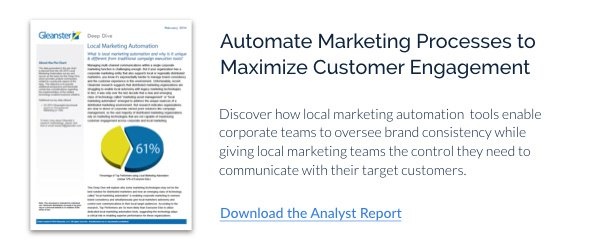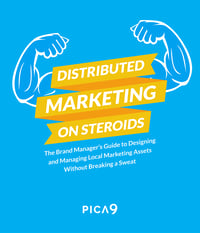Marketing resource management (MRM) is a stress-reducer for enterprise businesses. Gleanster research has found that 60% of top-performing enterprises have MRM in place, with common goals of driving cost savings, standardizing operations, and better visibility into marketing management. Another 82% view MRM tools as a platform for brand consistency.
While significant variation exists between different MRM platforms, standard key features include:
- Budgeting
- Planning
- Creative Review
- Workflow Visualization
- Media Mix Optimization
- Global Calendaring
Many organizations choose to implement MRM with the goal of creating a single source of truth about their marketing operations. In this blog, you'll learn more about common MRM integrations and factors to help you decide which integrations you should be asking your MRM vendor about to achieve this goal.
Why are MRM Integrations Necessary?
The primary goal of MRM integration is almost always centralization. Integration eliminates the need for duplicate work. Since the systems "talk" to one another, you don't have to manually make updates to your MRM data if the changes have already been made in the other applications.
From a productivity standpoint, this more or less eliminates the need for copy & paste work. Ideally, your systems will be sharing data in real-time and you can focus on bigger, more strategic priorities.
In addition, a successful integration eliminates many data quality issues. Many of these issues you're probably all too familiar with like: consistent reporting, consistent accounting standards, typos, and contact data errors. TDWI writes that better-quality data through integrations allow businesses to set better goals, enjoy real-time information delivery, and achieve total oversight. An integrated MRM system means you can rest easy without worrying if the monthly reports are really accurate.
The Most Common MRM Integrations
When asked about their marketing technology goals, CMOs cited a desire to gain competitive advantage (45%), act more strategically (34%), and improve business decisions (33%) as the biggest priorities. Many technologies commonly integrated with MRM support these overarching goals of working smarter, more efficiently, and gaining better oversight:
- DAM: Digital asset management (DAM) is a technology designed for storing, organizing, and distributing marketing assets. Working with an MRM, DAM archives assets automatically for easy access. Within DAM, Gartner has identified four different categories for different asset management needs: standalone, modular, integrated, and distributed.
- ERP: Enterprise resources planning software (ERP) are business process management tools designed to centralize and integrate business functions, from inventory to accounting. ERPs manage budgeting concerns by allocating budgeting under a specific project. In the MRM, the project is paired to the right budget and is itemized and deducted properly.
- CRM: Customer resource management (CRM) are technologies used to manage the lead and customer lifecycle, including through sales and marketing alignment. When integrated with the MRM system you're able to segment and create groupings of your contact, and analyze data from your CRM in one tool.
- File Storage/Sharing: This class of technology can include Box, Dropbox, and Google Drive. While these technologies work for small, centralized marketing teams, they can become very challenging for large or distributed organizations. MRM allows you to move these files into box and share out to your whole team fast.
To learn more about MRM software and integrations read: 7 Features Your MRM Software Must Have.
How Integrations Work in Reality
Most people think that integrations mean total and complete automation – with no human oversight. In reality, someone needs to verify that these integrations are working in the way they claim.
Additionally, integrations need to be configured by someone - and aren't a quick "out of the box" solution. For an enterprise-grade system like MRM, this means development work. Even self-service integrations (lite tools like Hubspot and Zapier) require someone to set them up, tailor to your company's needs, and onboard the team.
Configuring, and testing that the configuration is working properly, can't be skipped during the integration process. There is nothing worse than assuming your budget is on track, only to realize that the two systems didn't update automatically and you're now 50% over budget. Unfortunately, even with careful configuration and testing, integrations still lend themselves to error. More opportunities exist for mistakes to arise. Integrations can make your life easier, and your business run smoother; but if misunderstood, or configured improperly, they can also derail you.
Are MRM Integrations Right for You?
Before you plan on investing in a dozen custom integrations for your MRM, be wary. Studies consistently indicate that integration is a leading cause of technical project failure. In many cases, it's the single most common reason that IT projects go well over budget or beyond deadlines.
Integrating cloud-based technologies, through a technical process known as API integration, can be expensive and challenging. Depending on your technology team, and what you're trying to integrate, it can also be prone to "breaking," which means the data may not flow between your tools as expected.
This doesn't mean that integration is out of the question. For some organization's it's absolutely the right solution. Only consider integration if your MRM tool is lacking a key feature to move your team forward, and if you can identify a tool that fills the gap.
Here are other factors to consider before you dive into the world of MRM integrations:
1. Is it Worth the Cost?
If you're trying to fill a gap in a small process that only takes one hour per week of manual effort, you may find that custom integration is NOT worth your budget.
In addition, it's important to think about the price in broader terms than just IT team hours. You'll also have to absorb the cost of new software licensing, training, and testing to ensure your data is syncing correctly.
2. Is There an Open API?
Open APIs are a software feature that provide developers with access to the software interface, which can significantly speed up the process of integrating your MRM with other tools. This code is licensed, and freely available, often through a direct download.
In contrast, trying to integrate one or more products that require full custom integration (meaning your IT team has to write the code from scratch) is a lot more time-consuming, expensive, and riskier in terms of final integration quality.
3. Is There a Native Integration?
If there's an existing native integration, you're in luck. This means the work to integrate the tools has already been done, and your IT team's job is (almost) as simple as plug, test and test some more.
4. How Important is the Workflow or Data?
Depending on what you discover about the integration possibilities, your next step should be to evaluate the importance of the data and workflow. To better understand whether or not you should integrate, ask the following questions:
- What are the risks of data quality issues?
- How many hours are spent each week managing the lack of integration?
- Does the incomplete workflow have a negative effect on marking performance or resources?
It's important to note that a critical need for extreme data quality doesn't always point to integration. In cases like budget, a poorly-built custom integration can cause more risks than there were before. If it's correct data you need, you may choose to integrate and assign someone to manually check data quality.
5. Who is Affected by the Gap?
For brand managers at distributed organizations, your goal is to make your local marketers' path to success as easy as possible. If you're looking at an issue where your affiliates are having trouble accessing digital assets, you may find that integration is the right answer.
The sophistication of the impacted users should play a role in your decision. Your in-house graphic design team may have the technical knowledge to do light workarounds. In other cases, your average franchisee may be less tech-savvy, and stand to benefit immensely from an MRM integration.
MRM Integration Decisions are Almost Never Simple
The decision to integrate your MRM with DAM, ERP, CRM or other tools is never a simple one. However, it's a decision that should be shaped by your budget, existing technical capabilities and the needs of your end users.
Understanding the risks and expense of custom integrations is key when it comes to selecting the right tech for your distributed marketing needs. By picking a tool with a flexible API, you can improve your chances of success while meeting your users' needs for simplicity.
See how your brand can benefit from an integrated marketing software stack. Download Gleanster's Guide to Local Marketing Automation and learn about the software that major enterprises are using to coordinate their distributed marketing programs.