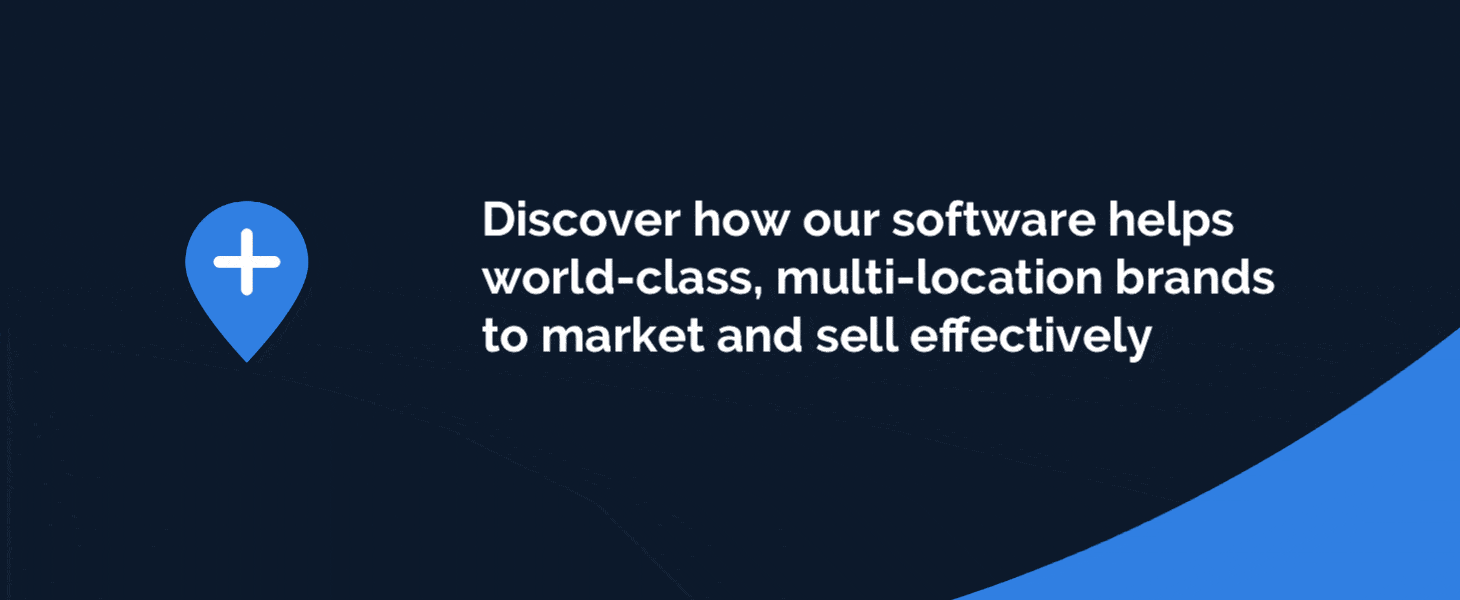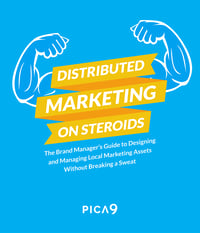A Brand Template is a design file that has been prepared by brand/design professionals, for customization by business users to create brand-compliant, locally relevant marketing communications. Unlike general purpose templates, like those available on systems like Canva, brand templates feature a combination of locked elements and editable elements, and enforce specific brand rules and guidelines, such as specific typography, colors, or layout.
In many cases, smart brand templates will also include auto-populating content, to streamline the customization process. Content population may be driven by variables like:
- The user’s identity.
- The store or location that is being promoted.
- The product or service that is being featured.
Examples of Fixed Elements
In many Brand Templates, fixed elements will include the brand logo (including safe or clear space around the logo); colored or textured backgrounds; and other brand-design elements such as rules, or ornamental graphics. In some cases, legal content can be defined as fixed or editable, depending on business requirements.
Examples of Editable Elements
Editable elements in a Brand Template can include things like the headline, body copy, location address and contact information, hero, and accent imagery. In more advanced templates, the layout itself may be based on the content selections made by the user, so that the design space is used appropriately to display the selected content.
The User Experience
It makes intuitive sense to most design professionals that a brand template will enforce the brand’s rules and guidelines, to provide flexibility for the local user while maintaining brand consistency and integrity. Less obvious, though, is the way in which these rules and/or limits in template editing affect the user’s experience. After all, in many software implementations, the objective is to allow a user to achieve their objective as quickly as possible. But with brand templates, very often the system needs to prevent the user from taking a specific action, based on brand rules and guidelines that are either not completely obvious to the user—or in many cases, completely unknown.
How Much Freedom Should Brand Templates Allow?
The central importance of the user experience—providing the appropriate amount of freedom within the brand framework—is something that dawns on template composers as they install their first brand templates. As a result, in their early phases, most brand-to-local systems will display a wide range of different user experiences, some quite liberal and others quite locked down, which can lead to confusion among end users, and ultimately dissatisfaction and reduced user adoption. For this reason, it’s a good idea for the brand management team to develop a clear statement about brand consistency and integrity; to publish this policy prominently, and to apply these rules as consistently as possible across the library of brand templates.
A word of caution is appropriate here. For many brand managers, the concept of providing freedom within a brand framework is daunting in and of itself. Trained in the classical principles of brand management, they are naturally reluctant to leave even small details of content (the cropping of a hero image, for example, or the editing of call-to-action copy) up to the discretion of local marketers. But while this caution is understandable, it can run into trouble in the face of user communities who have grown accustomed to web tools that empower, rather than constrain, them. For this reason, and recognizing that user adoption is the engine that drives all the benefits of a brand-to-local system, it’s actually more prudent to start with a more liberal approach to template design (more freedom, that is), and to turn on approval loops within the system, so that you can monitor the use of that freedom on a case-by-case basis.
Many designers will argue that monitoring individual document generations via an approval loop is beyond their capacity; after all, the first impetus behind many brand-to-local implementations is to take locally originated design requests off of the brand team’s plate. But in actuality, a more liberal approach to brand templating, and a more athletic use of approval loops, has been shown to create better dialogues between brand managers and local marketers, more nimble local marketing executions, and a more finely nuanced execution of the brand as well.
Related: Fool-Proof Smart Templates For Field Marketers
Is Brand Templating Right For Your Brand?
In the early years of the brand-to-local category, usage was primarily limited to highly distributed marketing organizations that operated on a federated model—franchise organizations, dealer networks, and the like. But increasingly, brands are coming to realize that they all have some distributed marketing complexity—and so brand-to-local systems are getting implemented in a broader and broader swathe of the market. This means that if brand templates are not a current part of your ecosystem, they are likely to become one soon.
CampaignDrive by Pica9 is a brand templating tool that some of the best distributed brands use to power their local affiliates with brand-compliant marketing materials. To get started, we recommend registering for a free product demo today.